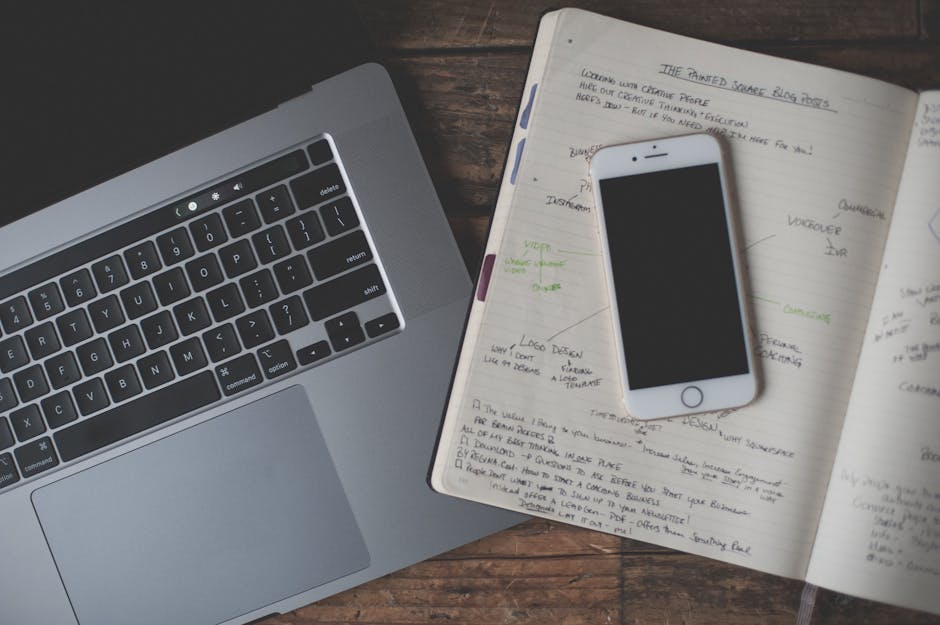So, here we are in 2025, and it seems like everyone, literally everyone, has some kind of app idea bouncing around in their head. Maybe it’s a way to track your socks, or a truly brilliant game. The big question, the one that normally stops people, is how do you even begin making that app? It really does look kinda like a big, scary mountain, all full of code and complicated stuff.
But honestly, it’s not as impossible as it looks from the outside, not really. Loads of regular folks are doing it these days, turning their ideas into actual apps. The path might not always be super smooth, which is normal for anything new, but it’s totally doable. This whole article, it’s kinda about getting you pointed in the right direction, a first step, just to show you that the whole mobile app thing is something you can actually get into.
Just Getting Your Feet Wet: What Even Is Mobile App Dev, Anyway?
Okay, first things first, what are we talking about when we say “mobile app development”? Basically, it is the process of making computer programs that run on your phone, or tablet. These aren’t just websites squished down, no. These are programs built specifically for those devices. They normally use all the cool phone features, like the camera or your location.
There are different kinds of apps you can make. Some are called “native” apps. Those are built just for Apple phones (iOS) or just for Android phones. Then there’s “cross-platform” stuff. That’s where you write the code once, and it typically works on both kinds of phones, which is pretty neat. Each way has its own little quirks.
The main idea behind making an app, generally, is to solve some sort of problem. Or sometimes, you just want to entertain people. Could be a simple to-do list, a fancy new social network, or even just some little game you thought up. What you build depends entirely on what you want it to do, which is normally a good place to start thinking.
It’s not just for super-techy people anymore, you know. With all the tools out there these days, it’s a lot more open to beginners. This whole field, it’s constantly moving and changing. That means there’s always something new to learn, which keeps things interesting.
Picking Your Tools (and What That Even Means)
So, okay, you’re thinking, “Alright, I’m kinda in. But what do I actually use to make these apps?” This is where it can get a bit confusing, because there are a whole bunch of ways to go about it. First big choice, you’ve probably heard it, is whether you want to build for iPhones, for Android phones, or maybe both from the start.
If you go for just one side, let’s say Apple, you’ll normally be looking at learning Swift. That’s their special coding language, you see. For Android, it’s usually Kotlin, or sometimes Java, which is an older one. These are what they call “native” development routes. It often means your app runs super smoothly, because it’s built specifically for that phone’s insides.
Then, there’s the whole “cross-platform” crew. Think Flutter or React Native. These are frameworks, you write your code in something like JavaScript (for React Native) or Dart (for Flutter), and it typically creates an app that works on both iOS and Android. It can be quicker to get something out there, but sometimes, you know, it has its own little funny ways of doing things compared to native.
You’ll also need a computer, obviously. Probably one that’s fairly modern. And then there are these programs called IDEs, or Integrated Development Environments. Xcode is for Apple stuff, Android Studio for Android things. They’re basically big fancy text editors with lots of extra buttons to help you write and test your code. They can look scary, like airplane cockpits.
Don’t let the amount of tools scare you off, really. Nobody learns everything all at once, that just doesn’t happen. It is just figuring out which specific tool kinda matches what you want to build and then just start messing around with it. The learning curve is absolutely real, yes, but it is not something that can’t be gotten over with a bit of effort.
Where Do You Even Start Learning This Stuff, Practically Speaking?
Alright, so you’ve got a loose idea about what’s what. Now comes the part where you actually start learning the how-to, right? And there are so many places to go these days, it’s honestly a bit much to take in all at once. Generally, a lot of people kick off with online courses, the ones you pay for, like on Udemy or Coursera. They typically have structured paths.
Or, and this is pretty popular too, you can just jump straight into YouTube. There are tons of free tutorials out there, sometimes for specific parts of an app, or even full series. The trick with YouTube is figuring out which ones are actually good and not super old. You normally want something from the last year or two if possible, things change so fast.
Reading documentation is also a thing. That’s basically the instruction manuals written by the people who made the programming languages or frameworks. It sounds kinda dry, but it’s the definitive word on how things are supposed to work. It is usually something you get into more once you’ve learned the basics from somewhere else, just to clarify stuff.
And this is a big one: you gotta build things. Little things. Don’t wait until you know absolutely everything, because you never will, that’s just how it is. Start with a super simple app, maybe one that just shows your name on the screen or a button that changes color. Making mistakes is totally part of the learning process, which is perfectly normal.
Oh, and connecting with other app-makers? Really helps a bunch. There are online forums, Reddit groups, even local meetups sometimes. You can ask questions, get help when you’re stuck, and just see what others are working on. And hey, if you’re ever looking for some help or just want to see how the pros do it, especially if you’re in the area, you could always check out places like Mobile app development Houston. They know their stuff.
Don’t Forget the “Idea” Part of the App Thing
So you’re learning how to code, maybe you’ve built a few little practice apps. That’s awesome. But an app isn’t just code, right? It needs to actually do something, something useful or fun. This is the “idea” part, and it’s actually super important, probably as important as the coding itself. Sometimes people just jump into coding without really thinking about what they’re making.
The best way to come up with a good app idea, normally, is to look for problems. What little annoyances do you have in your day-to-day? What do your friends complain about? Could be something simple, like “I always forget where I parked my car,” or “it’s really hard to find good local coffee shops.” Solving little issues can make for really neat apps.
And when you’re starting out, it’s usually best to keep your idea pretty simple. Don’t try to build the next Facebook on your first go, that’s a recipe for feeling totally overwhelmed and then just giving up. A basic calculator, a simple game, or a note-taking app is usually a much better starting project. You can always add more features later, that’s how it typically works.
You also gotta think about how people will use your app. This is the User Experience, or UX. And how it looks is the User Interface, or UI. Basically, you want it to be easy to understand and nice to look at, not confusing or ugly. Even if your code is brilliant, if people can’t figure out how to use it, they won’t stick around, and that’s just a plain fact.
After you’ve built something, even if it’s super basic, show it to some people. Get their feedback. Ask them if it makes sense, if it’s annoying, if they’d actually use it. Testing is a big deal, because what you think is obvious might be totally confusing to someone else. It’s how you make your app better, for sure.
So, What’s Next After Your First App?
Alright, so you’ve gone through all the steps, you’ve built your first little app, and maybe it even works pretty decently. That’s a huge thing, seriously, something to be quite proud of. But obviously, you’re not gonna stop there, right? This whole app making journey, it really is just the beginning of a bigger trip. There’s always more stuff to get into, more things to figure out.
The main thing, generally, is to just keep on learning. Technology changes pretty quickly, so what was super cool last year might be a little bit old news this year. Read tech blogs, keep an eye on what new features the phone makers are pushing out, maybe follow some developers you admire on social media. It keeps your skills fresh, and it keeps you in the loop.
Then, you can start thinking bigger with your projects. Maybe take that simple app you made and add some more interesting features. Or, you know, try building something totally different, something a bit more ambitious. Each new project helps you get better at coding, better at problem-solving, and better at dealing with those weird bugs that inevitably pop up.
For some people, making apps can turn into a job. You could look at freelancing, where you build apps for other people or businesses. Or you might want to join a company that needs app developers. Having a portfolio of apps you’ve actually built, even small ones, is usually a really good way to show what you can do. It’s all about showing off your work, really.
And, as always, remember to just enjoy the process. It can be super frustrating sometimes, definitely. But it is also, at its heart, a pretty creative thing to do. Turning an idea into something real that people can use on their phones, that’s normally a pretty rewarding feeling, something to keep you going, something to keep pushing you forward.
FAQs About Getting Started in Mobile App Development
Q1: Do I need to be, like, a super coding genius to start making apps?
A: No, absolutely not, really. Loads of regular folks start with zero coding experience. It takes time and practice, just like learning anything new. The key thing is usually just to start small and keep at it, one little step after another.
Q2: Which should I learn first: iOS or Android development?
A: That really depends on what kind of phone you normally use or what kind of app you want to build. If you have an iPhone and want to make an app for it, go iOS (Swift). If you’re an Android user, go Android (Kotlin). Or, you know, try a cross-platform thing like Flutter for both. There’s no single “best” answer, honestly.
Q3: How long does it usually take to make a first, simple app?
A: Oh, that varies a lot, it really does. If you’re totally new, just learning the ropes, it could take a few weeks to a couple of months to get a super basic app working. It’s not a race, though. The important thing is to understand what you’re doing, not how fast you finish it, you know?
Q4: Do I need a super expensive computer to build apps?
A: Not necessarily. A fairly modern laptop or desktop computer is usually enough. For Apple (iOS) development, you will pretty much need a Mac, that’s just how it goes. For Android or cross-platform, a Windows or Linux machine is totally fine, typically. Just make sure it has enough memory and a decent processor.
Q5: Can I actually make money from my apps as a beginner?
A: Possibly, yeah, but it’s usually not the first thing you should worry about. Focus on making a good, useful app first. Money can come from ads, in-app purchases, or selling your app. But normally, that’s a later step, once you’ve got something people actually want to use.